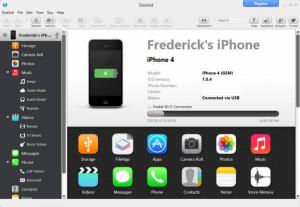DiskAid
6.7.6
Size: 14.14 MB
Downloads: 5099
Platform: Windows (All Versions)
iTunes is a source of serious headaches for many users, even experienced ones. If you are new to iOS devices and you want to import music or ringtones, you may spend some time with countless "how to" tabs on your web browser. If you want a straightforward solution for managing your iPhone's files or transferring music, then you should look at DiskAid. It gives you full access to all files on your iOS device and it allows you to export them to your computer or import new ones faster and easier.
DiskAid is free to try with some limitations. It doesn't take long to have the application up and running, but you have to install a few additional tools as well. Fortunately, the setup wizard will look for these tools and it can install them for you. The software is available for Windows PCs and Mac OS X platforms and it doesn't require too many resources.
You can connect an iOS device to your computer via Wi-Fi or direct cable. Once connected, DiskAid will recognize the device automatically and it will display a vast range of information on a dashboard. You can find everything you wish to know about your device, including its model, serial number, CPU architecture and other details. Also, the software provides a series of options, on the same dashboard, for backing up your device, changing its name and more.
The connected device's data is organized in various categories, which can be accessed via navigation tabs, located on the left side of the user interface. You can browse through its apps, documents and any other files, just like in Windows Explorer. Furthermore, the software allows you to browse through your music and playlists, explore your movies TV shows and music videos and view your messages, call history and contacts, if the device is an iPhone.
Besides exploring the contents on an iOS device, DiskAid allows you to transfer them to your computer and vice-versa. A series of options are available on a toolbar, which can be used to copy selected files to the computer, import new files on the connected device or to send media files directly to iTunes. Alternatively, you can just click and drag files to and from the user interface. It is also possible to create new folders and to move files from one place to another, on the iOS device.
Pros
The software makes managing an iOS device much easier. It gives you access to the device's entire folders structure. You can transfer files to and from your computer by clicking and dragging, create new folders and sort your files and more.
Cons
You can transfer a maximum number of files while using the trial version. Thanks to DiskAid's smart and efficient functionality, you can forget all about iTunes and its counterproductive design.
DiskAid
6.7.6
Download
DiskAid Awards

DiskAid Editor’s Review Rating
DiskAid has been reviewed by Frederick Barton on 27 Feb 2014. Based on the user interface, features and complexity, Findmysoft has rated DiskAid 5 out of 5 stars, naming it Essential